#lossy video
Explore tagged Tumblr posts
Note
does lossy video have any favorite activities or hobbies?
video has a lot of energy! she likes to play and dance ^_^ she is also a bit of a trickster and enjoys pulling pranks. she can juggle!
video sometimes keeps a knife on her, which she carries around by shapeshifting her body around it. very useful for impromptu clown tricks, but others usually get upset by how she retrieves it :(

54 notes
·
View notes
Text

And by evil I mean Kidnap is going to air on gagaoolala (for some countries) which means I no longer have to put up with gmmtv's horrible video quality on youtube. 😭🙏

#kidnap the series#jane makes stuff#jane watches stuff#i knoooow this is a non-issue#but lossy video quality is one of my pet peeves and gmmtv's was always really bad#only wetv is worse
21 notes
·
View notes
Text









🍕 🌺 🍍hawaiian pizza 🍕 🌺 🍍
please credit me if using! feel free to edit, with credit :)
#this is my first time turning a video into a gifset so please go easy on me lol#making this taught me a lotttt#sorry about the lossiness i was fighting for my life for file size#food#food stim#pizza stim#pizza#pizza tw#red#yellow#brown#cooking#savory#cooking stim#grey#red stim#meat#pouring#stirring#placing#cheese stim#sped up#sauce#oil#stim#stim maker#my gifs#kidcore#hawaiian pizza
18 notes
·
View notes
Text
FUCK OFFFFFFF

#its already cut down as much as im willing to bc its the same length as the other one#ive gone back and forth adjusting noise 5 fucking times i did NOT have this issue with the other one from the same fucking video#lossy setting made it look like shite so im doing it manually#not even an elaborate set its lichrally just astarion with sad wet eyes#.txt
2 notes
·
View notes
Text
screaming and throwing up.. i love these so much.. <333

fanart of @skitterhop's silly little character
333 notes
·
View notes
Text
:) i own seasons 1-5 & 7 on DVD and 6 on blu-ray now
#VERY EXCITED TO RIP THE DELETED CEREAL DEFENSE SCENE a little bummed itll only be 720p from the DVD but hey at least i have it#ada speaks#should all be here mid-may! still hoping to find a half decently priced season 8 blu ray but thisll be good for now#one of the other wiki editors has 8 on blu ray so at least coverage is okay for that for now#gotta get sunny christmas and season 9 eventually too#THIS MEANS DISGUSTINGLY GOOD QUALITY FOR MY VIDEO EDITS AND STUFF TOO :^)))))#no more lossy conversions with fucked framerates#im so excited teehee
10 notes
·
View notes
Text
free-mp3-download dot net ill miss u forever.......
#highest quality one ive used and it shut down like 2 months after i found it#its shutdown is the big reason i havent been using my mp3 much i got so spoiled by the great audio quality#i dont wanna have half my music sounding rly good and half of it being kinda shit#yt2mp3s are always sketchy and kinda sucky bc yt videos are kinda lossy anyway#maybe one day ill return to my beloved mp3 player.........
1 note
·
View note
Text

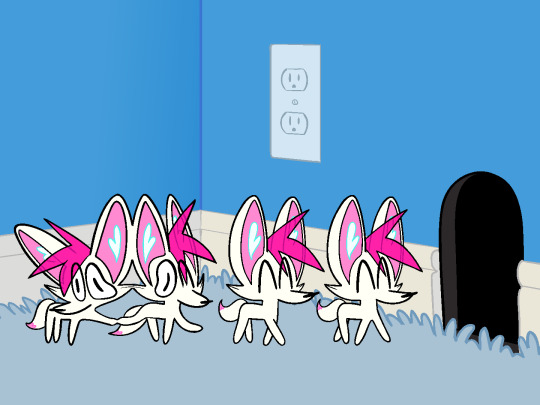


visit
1K notes
·
View notes
Text
omg looky LOOK AT THIS lossy video sculpture!!
uwaaah it came out so BEAUTIFUL and PERFECT thank you so much!!!! <333





💖💖✨✨✨ Sculpture for @skitterhop!❤️❤️❤️ ^w^
85 notes
·
View notes
Note
oops, i should probably be using the ask box here instead. can lossy shapeshift into a collection of strands thin enough to fit between atoms and molecules (e.g. fit through the holes in graphene), or is she made of atoms?
scientists are doing experiments on lossy in my inbox o_o;
basically she is composed of "video cells". they are very flexible, and are able to compress and expand their mass by around 60-140%. they stick together, but they can also shift around and separate into smaller clusters. (video cells are also capable of repairing other video cells, but not themselves..idk if thats relevant to this question ^_^)
i don't think she would be able to go through the holes in graphene, with the big limiting factor being, that, while she herself is composed of video cells, her body still utilizes external matter beyond video cells to function. (e.g. her blood isn't made of video cells and neither is the food she consumes for energy, etc.) but also i don't think she would even think to try it hehe.
answers to your other asks because i liked them too:

this one is hilarious to me. these experiments are getting kinda fucked up
she is able to sort of "phase" through objects with gaps like chain link fences by shifting through the holes and around the wires. she's not very fast at phasing as it's kind of a complicated maneuver to coordinate, and items in her inventory pocket (like her knife) can't come with her if they're too big. it takes her longer to phase through smaller gaps.
she could fit through a couple of counterrotating discs of chickenwire by mitosis-ing into several smaller videos and jumping through the gaps. if any start to get pinched by the wire they could just mitosis again and keep going. if there were more than two layers she would have a harder time but i think she would still be able to pull it off.
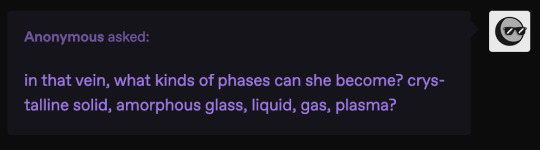
just solid! she's malleable enough to where she can become liquidlike, but in those cases she's still technically solid.
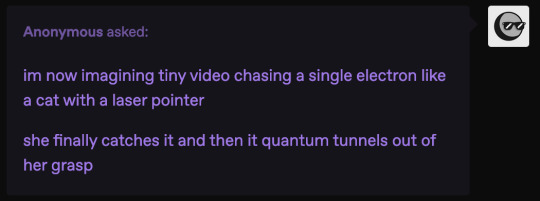
in my old canon for video, she was able to infinitely change size and regenerate herself (and was able to shrink small and walk between molecules!) but in the current canon she only has that ability in her dreams.
so she's definitely chasing electrons in her sleep sometimes! and chewing on the nucleus of an atom like a squeaky toy :3
thank you for the asks!
5 notes
·
View notes
Text
Chase Bliss Lossy Pedal in Collaboration with Goodhertz
In the world of music technology, Chase Bliss has taken another significant step forward with the launch of its latest pedal, the Chase Bliss Lossy. This cutting-edge pedal is a result of a creative partnership with software plugin developer Goodhertz, known for its expertise in audio effects. Chase Bliss Lossy The Chase Bliss Lossy pedal brings the essence of lo-fi bit crushing, a popular effect…

View On WordPress
#bit crusher#Chase Bliss#Chase Bliss Lossy#Control Voltage#CV#Filter#gate#Lo-Fi#Loss#Lossy#MArshall#MIDI#pedal#spectral freeze#video#YouTube
0 notes
Text
how to build a digital music collection and stuff
spotify sucks aaaass. so start downloading shit!!
file format glossary
.wav is highest quality and biggest
.mp3 is very small, but uses lossy compression which means it's lower quality
.flac is smaller than .wav, but uses lossless compression so it's high quality
.m4a is an audio file format that apple uses. that's all i really know
downloading the music
doubledouble.top is a life saver. you can download from a variety of services including but not limited to apple music, spotify, soundcloud, tidal, deezer, etc.
i'd recommend ripping your music from tidal or apple music since they're the best quality (i think apple music gives you lossless audio anyway. .m4a can be both lossy and lossless, but from the text on doubledouble i assume they're ripping HQ files off apple music)
i also love love love cobalt.tools for ripping audio/video from youtube (they support a lot of other platforms too!)
of course, many artists have their music on bandcamp — purchase or download directly from them if you can. bandcamp offers a variety of file formats for download
file conversion
if you're downloading from apple music with doubledouble, it spits out an .m4a file.
.m4a is ok for some people but if you prefer .flac, you may wanna convert it. ffmpeg is a CLI (terminal) tool to help with media conversion
if you're on linux or macOS, you can use parameter expansion to batch convert all files in a folder. put the files in one place first, then with your terminal, cd into the directory and run:
for i in *.m4a; do ffmpeg -i "$i" "${i%.*}.flac"; done
this converts from .m4a to .flac — change the file extensions if needed.
soulseek
another way to get music is through soulseek. soulseek is a peer-to-peer file sharing network which is mainly used for music. nicotine+ is a pretty intuitive (and open-source) client if you don't like the official one.
you can probably find a better tutorial on soulseek somewhere else. just wanted to make this option known
it's bad etiquette to download from people without sharing files of your own, so make sure you've got something shared. also try to avoid queuing up more than 1-2 albums from one person in a row
tagging & organizing your music
tagging: adding metadata to a music file (eg. song name, artist name, album) that music players can recognize and display
if you've ripped music from a streaming platform, chances are it's already tagged. i've gotten files with slightly incorrect tags from doubledouble though, so if you care about that then you might wanna look into it
i use musicbrainz picard for my tagging. they've got pretty extensive documentation, which will probably be more useful than me
basically, you can look up album data from an online database into the program, and then match each track with its file. the program will tag each file correctly for you (there's also options for renaming the file according to a certain structure if you're into that!)
there's also beets, which is a CLI tool for... a lot of music collection management stuff. i haven't really used it myself, but if you feel up to it then they've got extensive documentation too. for most people, though, it's not really a necessity
how you wanna organize your music is completely up to you. my preferred filestructure is:
artist > album > track # track

using a music player
the options for this are pretty expansive. commonly used players i see include VLC, foobar2000, clementine (or a fork of it called strawberry), and cmus (for the terminal)
you can also totally use iTunes or something. i don't know what audio players other systems come with
i personally use dopamine. it's a little bit slow, but it's got a nice UI and is themeable plus has last.fm support (!!!)
don't let the github page fool you, you don't have to build from source. you can find the releases here
click the "assets" dropdown on the most recent release, and download whichever one is compatible with your OS
syncing
if you're fine with your files just being on one device (perhaps your computer, but perhaps also an USB drive or an mp3 player), you don't have to do this
you can sync with something like google drive, but i hate google more than i hate spotify
you can get a free nextcloud account from one of their providers with 2GB of free storage. you can use webDAV to access your files from an app on your phone or other device (documents by readdle has webDAV support, which is what i use)
disroot and blahaj.land are a couple providers i know that offer other services as well as nextcloud (so you get more with your account), but accounts are manually approved. do give them a look though!!
if you're tech-savvy and have an unused machine lying around, look into self-hosting your own nextcloud, or better yet, your own media server. i've heard that navidrome is a pretty good audio server. i unfortunately don't have experience with self-hosting at the moment so i have like zero advice to give here. yunohost seems to be a really easy way to manage a server
afterword
i don't know if any of this is helpful, but i just wanted to consolidate my personal advice in one place. fuck big tech. own your media, they could take it away from you at any moment
2K notes
·
View notes
Text
aaaAAAA thank you thank you!!! you absolutely nailed their vibe <333


wanted to experiment with some metallic gel pens i got. i decided that @skitterhop 's critter Lossy Video might be the perfect application, and so i promptly scratchified them. INCLUDED CLOSEUP TO SHOW ENHANCED TEXTURE / LIGHT SCATTERING
25 notes
·
View notes
Text

I couldn't fit the tutorial on a reply lmao, here's a full post explaining my process :]]
STAMP TUTORIAL (TF2 edition, but works for everything)
99% of the process is done on the website ezgif. Ezgif carries the stamp-making process lmao
1. Get your GIF
Tenor: Ok place to grab your GIFs. Average quality of the GIFs is good enough, and looks ok when resized to the size of the stamp. You'll find like 1 normal GIF every 4 buff characters GIF tho.
GIPHY: Average quality of the GIF is better (I don't think the web compresses the GIFs that are uploaded)… If you find what you're looking for. You'll have to SCROLL before finding what you're looking for because there are always non-related GIFs on the top of your searches or the same GIF multiple times, it's crazy.
makeagif: You will find cool GIFs, but the quality is pretty low (I think the web itself compresses the GIFs a lot). It looks bad even when resized down. And it has a watermark, which I recommend cropping because it's not even visible when resized, it just looks like a gray blob on the corner.
Google: Best option by far, quality is pretty good and the ratio of “things I was looking for/things I actually find” is SLIGHTLY in favor of “things I was looking for” (and most of “things I actually find” are just the characters rotating, not NSFW, so that's only a nice change from Tenor). You won't have to scroll much to see different and interesting GIFs. JUST REMEMBER TO FILTER BY GIFS.

You search whatever > Images > Tools > Type > GIF
Make it on your own: Aka, you download your video, go to ezgif's “Video to GIF” (then you can crop it, CUT IT. THIS IS IMPORTANT, YOU DON'T NEED TO GO ANYWHERE ELSE TO CUT YOUR CLIP, YOU CAN DO IT ON EZGIF ITSELF). Ok, I lied, it wasn't Google, this is the best oftion by far. You get exactly what you want, the best quality if you don't compress it much until after the GIF has been resized into the size of a stamp… It's just super time-consuming, and you'll have to spend like an entire hour just watching a video to find the clips.
OK, I HAVE MY GIF NOW
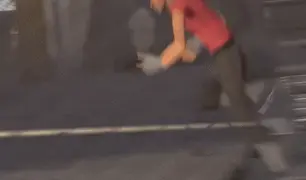
Hehe, his legs go pipupipu
2. Resize
Go to ezgif, this is where the fun begins (if you weren't on ezgif already). You download your GIF, or copy the link and insert it, or you'll have it there if you made it yourself.
A STAMP MAKES 99px × 56px
THE INNER PART OF THE STAMP MAKES 91px × 47px
I RECOMMEND MAKING YOUR GIF 92px × 48px
BTW, THESE MEASURES ARE FOR THE TEMPLATE I'LL GIVE YOU LATER. If you use another template, just go to an image editor and see what the inner size of the stamp is.
So, you set your GIF's width to 92px.

Then crop it, so your height is 48px.

Or you can resize it so it's directly 92px × 48px, but the crop will be in the center, and SOMETIMES YOU DON'T WANT THAT.
For example:

It's a vertical GIF whose area of interest is not in the center, so if we resize it directly-

oops-
ANYWAY
Once you have your GIF resized:
IMPORTANT: BEFORE THE NEXT STEP, REMEMBER TO CONVERT TO GIF IF THE FILE YOU'RE WORKING ON ISN'T A GIF ALREADY
Sometimes you'll be working with a webp without even noticing (EW, I hate webp) and transparencies don't work particularly well with that extension.
3. Overlay

Click on this icon.
Ok, now that that's fixed:

Extend the size of the canvas.

Select your template and Upload image!

This is the template, btw.

Then move the overlay around until it contains the GIF nicely, or just set Left to 43, Top to 20 and Generate image! (I have these numbers memorized, it saves you like 20 seconds lmao)
Also, again, these numbers work on MY template, if you use another one, you'll have to figure it out yourself.
4. Crop

THIS OPTION IS A TIME-SAVER FR
5. Optimize (optional, highly recommend)

I always set my optimization method to Lossy GIF and level 10 because I find that there is no quality loss, and the file size might drop by 30%-70% (actually crazy). These percentages don't change much in higher compressions, even though you'll start seeing a drop in quality around level 35 of compression (the default).
6. Save

YIPPE!!! Your stamp is done :D
You can save it and look at it and place it on your profile or website.


Here it is btw, in case someone wanted it :]] The Sniper GIF but correctly cropped and made into a stamp as well.
Now do that another… eleven times, and you'll have a stamp pack to make into a Tumblr post... Oof TT
There's no website that lets you make stamps faster lmao (I wish)
@sir-broken-bones (I'm @ them so they actually see it, I made this tutorial for them after all lol)
#team fortress 2#tf2#tf2 scout#tf2 sniper#stamps#da stamps#tutorial#graphics#old graphics#neocities#old web graphics#old web
134 notes
·
View notes
Text
i have
the

@compressedrage for u!! from the discussion........... 13 hrs ago ...
(closeups incoming bc i don't trust lossy compression with my 1px Technical Pen ;;)
a couple weeks back i was thinking about spinning black holes as a joke and i went just a little wild bio-mechanical theory crafting what's going on in there
"[any sufficiently advanced technology is indistinguishable from magic]" and all

leaning into what compressed was saying about the chest... couldn't figure out how to visualize the Outernet bit so i made a forest but it's WAY WAY WAY too colorful.
forest but every single leaf rustle is screaming at you.

in defense of tossing my blorbo into lava
your honor, i thought he'd like it in there


+extra notes about stick figure facial features (or apparent lack thereof): what's up with them???
came up with a very video-gamey solution (think paintings in Minecraft: visible blockage but no collision. in other words, a feature uniquely possible by being an animation)
134 notes
·
View notes